Seven steps of debugging : TRAFFIC (Explicit Debugging!)
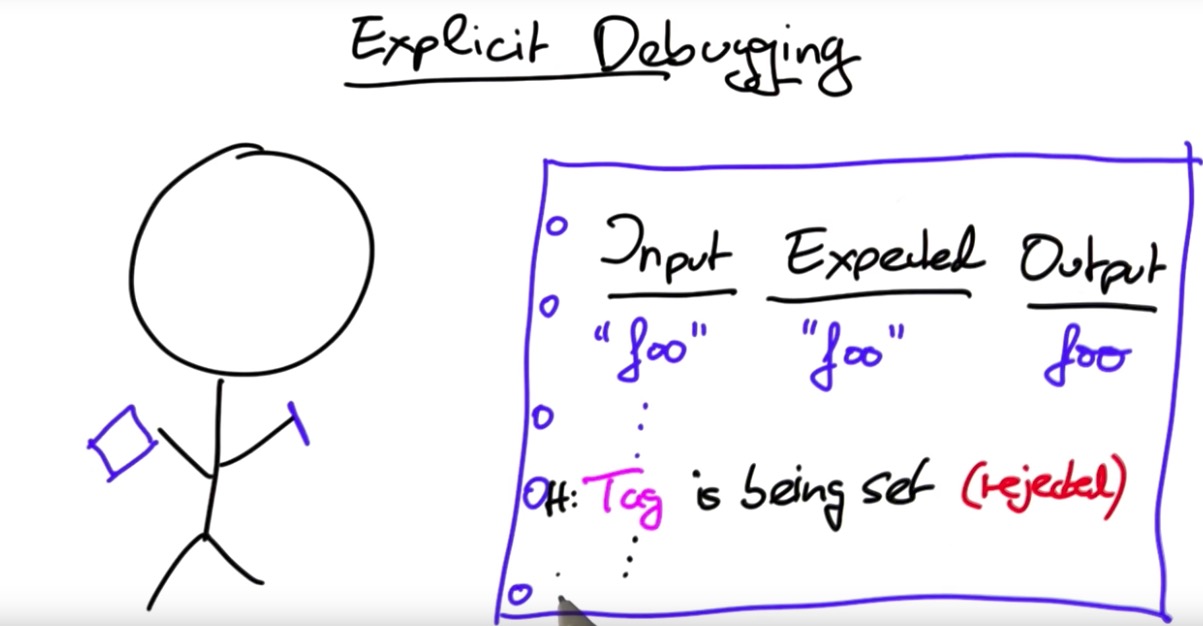 (Make notes about what is your Input, Expected Result and Actual Output, and which hypothese you made and rejected)
(Make notes about what is your Input, Expected Result and Actual Output, and which hypothese you made and rejected)
Udacity CS259 - Andreas Zeller
See the original video here
Seven steps of debugging : TRAFFIC
Track the problem
When we see a new bug, the first thing we do is to make sure it gets processed. So we enter it in the problem database. We’ve seen the stages the problem report goes through from unconfirmed via new to assigned, when it’s assigned to an individual developer, and finally resolved and closed.
Any new problem needs to go into the problem database.
In the long run, checking problems also helps you in coming up with statistics on how long it takes you to fix a bug, how many bugs there are that still need to be fixed, as well as where are the bugs are that need to be fixed?
Such that in your program, you know where the locations are that overtime have the highest bug density, and therefore needs special attention.
For all of this, tracking the problem is the first prerequisite.
Reproduce it
The next step is to reproduce the problem because only when you are reproducing a problem, do you know whether you will actually be able to fix it.
We have seen what the individual inputs are that all influence a program execution. Most important being static data, user interaction and the interaction with the environment but also more trouble issues like the debugger which influences the program or time randomness and other issues that may be hard to control.
In order to reproduce the problem, you must get all of this under your control.
Reproducing your problem can be particularly hard when you’re collecting such data from the field because data and user interaction may contain sensitive data.
This is why we have also seen the techniques of statistical debugging which relate execution features such as allowing the program being executed on that to failures and success by collecting such data from the field, you’ll be able to find out which features of the execution correlate with failures and these features can be features such as executed lines or returned values of functions.
Automate and simplify
The next step in debugging is to automate and simplify.
The idea being that you write a test gate at which you can reproduce the bug at any time automatically.
At first, this helpful, of course, for doing regression testing such that you can always verify whether the problem is there or not.
However, results are helpful to automatically simplify the problem if you have a big input which causes a failure, then an automatic test can help you automatically simplifying this input.
The technique of delta debugging takes this big input and with the help of an automatic test automatically simplifies it to an input in which every single item is relevant for reproducing the failure.
This can be a great aid as it comes to understanding what makes the failure occur and what not.
Find possible infection origins
Once you have simplified the problem, the next step will be to find possible infection origin.
If your program fails, you can see its execution as a succession of state.
The last state is what you see as a failure and you want to figure out where did this failure come from.
The concept of dependencies helps you figuring out the possible sources of an infection and rule out all the other ones.
When you’re tracking back where a failure came from, you frequently have the choice of looking at multiple possible origins.
Focus on most likely origins
But you’d like to do is to focus first on those origins which are most likely.
If you know that some state is already infected that is wrong, you will focus on this one first.
If you know from some earlier state that this caused this later state, you will also like to focus on this one.
If you know from statistical debugging that some feature is correlated with the failure, go for it.
And if you have reason to believe that some particular state is likely to be buggy anyway, for instance, because of it’s bug history, you also go for it.
And we have seen techniques how to determine all of these in particular assertions which help a lot for finding out immediately during the execution whether some part of the state is erroneous or not.
Isolate the infection chain (Be explicit!)
The sixth step is to isolate the infection chain.
Study the data
What this means is for every likely origin, you go and conduct an experiment to see whether it actually is the cause of the failure.
Hypothesize
For this, you used the scientific method. You set up a hypothesis. This could be the cause. This could be the cause. This could be the cause. Make up an appropriate prediction.
Experiment
Set up an experiment and based on the observation, you either refine your hypothesis or you reject your hypothesis.
Be sure to make these steps explicit as it helps structure your thinking and as it helps you interrupting and resuming your debugging activities as needed.
Repeat
You repeat this going backwards throughout the program until you arrive at a place where the incoming data is same but the outgoing data is infected.
The statement which generates this infection is the defect. This is the last step of debugging.
Correct the defect
To correct the defect, such that it no longer produces an infection but actually makes the program behave correctly.
Before you fix the defect, you should be sure that the defect actually is the defect.
That is that by changing it appropriately, the problem will be fixed.
You should have a clear understanding about how your correction fixes the defect.
And then, there are also some chores to be made.
You need to verify that the failure no longer occurs.
You need to make sure that your correction did not introduce new problems and again assertions as we’ve seen them in this course, helped you a lot with that.
You may also wish to search your code to check whether the same mistake was made elsewhere and fix these locations as well.
Note how these seven steps of debugging can be easily memorized by looking at their first letters which formed the word TRAFFIC.